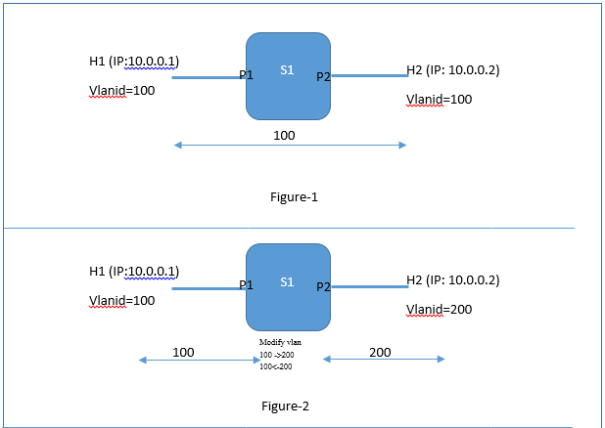
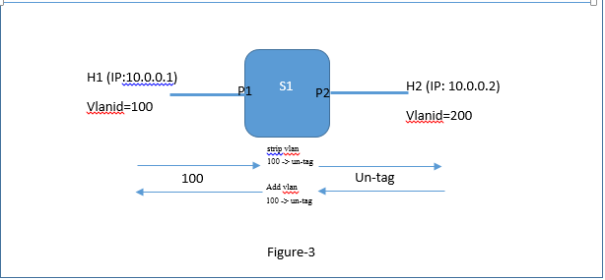
Precondition:
- Mininet and OVS ver 2.0.2 on Virtual Box
- vlan package installed on VM. Try below command to install vlan package
- apt-get install vlan
Procedure:
- Start mininet with single bridge, 2 hosts and no controller
mininet>sudo mn --controller=none --topo=single,3
- Perform below steps on mininet to prep hosts to add vlan-id.
mininet>h1 vconfig add h1-eth0 100 mininet>h2 vconfig add h2-eth0 100 mininet>h1 route del –net 10.0.0.0 netmask 255.0.0.0 mininet>h2 route del –net 10.0.0.0 netmask 255.0.0.0 mininet>h1 ifconfig h1-eth0.100 10.0.0.1 mininet>h2 ifconfig h2-eth0.100 10.0.0.2 mininet>h1 ifconfig mininet>h1 route
Case-1: Figure-1
mininet>sh ovs-ofctl add-flow s1 priority=100,in_port=1,dl_vlan=100,actions=output:2 mininet>sh ovs-ofctl add-flow s1 priority=100,in_port=2,dl_vlan=100,actions=output:1 mininet>h1 ping h2 //ping is successful
Start wireshark and capture frame, frames are encapsulated into vlan-id=100
Case-2: Modify VLAN-ID (Figure-2)
- Delete h2 vlan interface (h2-eth0.100) and add vlan interface 200
mininet>h2 vconfig rem h2-eth0.100 mininet>h2 vconfig add h2-eth0 200 mininet>h2 ifconfig h2-eth0.200 10.0.0.2
- Add flow to modify vlan-id
mininet>sh ovs-ofctl add-flow s1 priority=100,in_port=1,dl_vlan=100,actions=mod_vlan_vid:200,output:2 mininet>sh ovs-ofctl add-flow s1 priority=100,in_port=2,dl_vlan=200,actions=mod_vlan_vid:100,output:1 mininet>h1 ping h2 //ping is successful
Case-3: Strip VLAN-ID (Figure-3)
- Delete h2 vlan interface (h2-eth0.200).
mininet>h2 vconfig delete h2-eth0.200 mininet>h2 ifconfig h2-eth0 down mininet>h2 ifconfig h2-eth0 up
- Add flow to modify & strip vlan-id
mininet>sh ovs-ofctl add-flow s1 priority=100,in_port=1,dl_vlan=100,actions=strip_vlan,output:2 mininet>sh ovs-ofctl add-flow s1 priority=100,in_port=2,actions=mod_vlan_vid:100,output:1
Thanks for sharing!!!!
LikeLike