The objective of this lab is to integrate OVS switch with ODL controller. Use Mininet to create OVS bridge topology and make sure ODL can discover the topology and data path can be created thru ODL controller
Components required:
ODL controller Lithium-SR3, Mininet, Oracle virtual box, Linux machine with Ubuntu 14.04 LTS
Precondition:
- ODL controller installed. Try this link to install ODL Lithium-SR3
- Mininet installed. Try this link to download Mininet VM ISO image
Procedure:
- Start ODL controller
- cd distribution-karaf-0.3.3-Lithium-SR3/bin
- sudo ./karaf
- Install below plugins
- > feature:install odl-restconf odl-mdsal-apidocs odl-dlux-all odl-l2switch-switch-ui
- Access ODL DLUX GUI. Open a browser in host machine and point to this location
- http://localhost:8181/index.html
- Username:admin/Password:admin
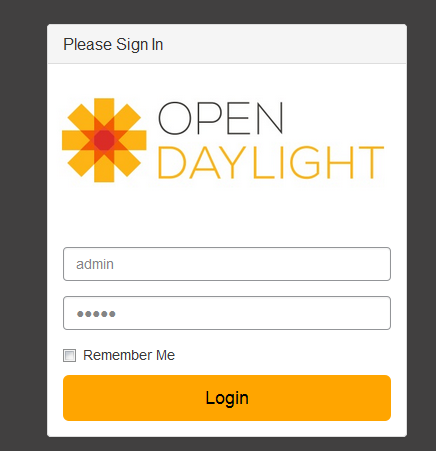
Virtual Box setup for Mininet
- Setup VM adapter as ‘Host-only Adapter’. This will create virtual interface on host machine which will be used to communicate between host and guest machine. See below picture
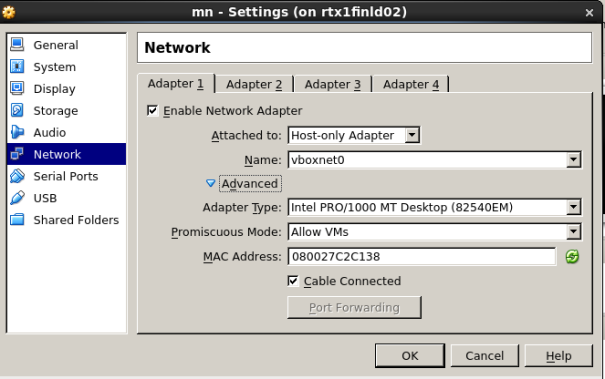
- Virtual interface (vboxnet0) created on host machine. run ‘ifconfig’ on command line.
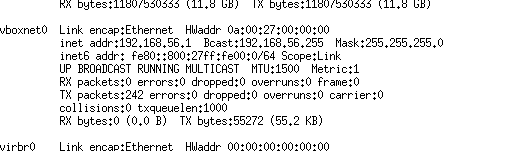
- Start Mininet VM using the ISO image. Change adapter setting to ‘Host-only’ and check IP address on ‘eth0’ interface
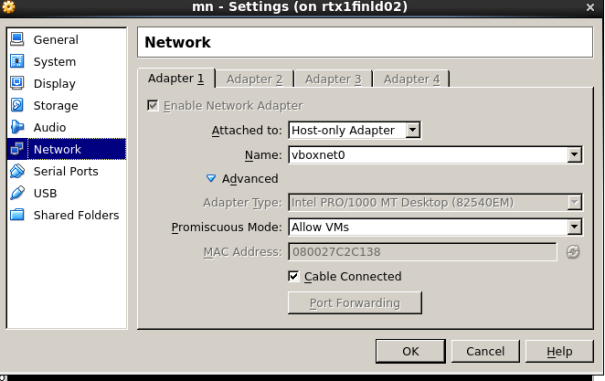
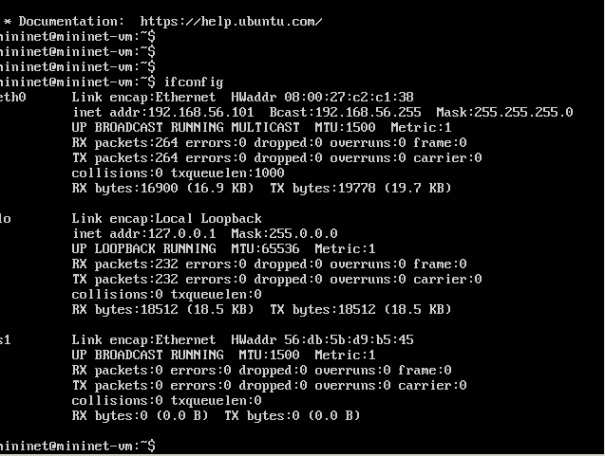
- Start Mininet with single bridge and two hosts. controller set to remote with IP address 192.168.56.1 which is the IP address of vboxnet0 interface on host machine
- sudo mn –controller=remote,ip=192.168.56.1,port=6633
- Note: If error ‘can’t connect to controller’ reported it means 1) either controller is not running or controller Openflow port =6633 is not listening. you can check listening port by running this command ‘netstat -anp | grep 6633’
- Perform ping operation.
- pingall
- Press ‘Reload’ button in DLUX GUI. Topology shows one bridge and two hosts
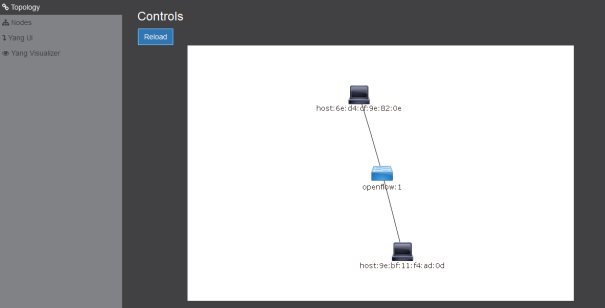
One thought on “Lab-2: Openday light (ODL) controller and OVS integration”